المحتويات
بعد إضافة مراحل بالصفوف الدراسية والفصول والمدرسين والمواد، يُمكنك تعيين الصفوف الدراسية والمواد والفصول لكل معلم.
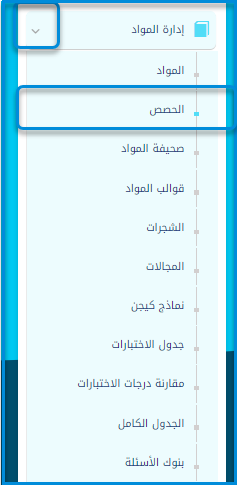
يتيح لك النظام إضافة مجموعة من الحصص مرة واحدة للمنصة من خلال حساب مدير النظام
وبالتالي اتباع بعض الخطوات :
- اضغط على القائمة المنسدلة إدارة المواد من القائمة الجانبية.
- انقر على زر الحصص للانتقال الي الشاشة الخاصة بالحصص.
- تحتوي الشاشة الخاصة بالحصص على علامات تبويب مختلفة (إضافة – إضافة مجموعة حصص – إدارة فترات زمنية – جداول – المعلم البديل – خيارات أخرى).
- تحتوي الشاشة الرئيسية للحصص ايضا على محرك بحث خاص بالحصص على المنصة بطرق مختلفة مثل المعلم والصف الدراسي والمادة.
- انقر على زر إضافة مجموعة حصص.
- ينتقل النظام الي الشاشة الرئيسة لإضافة مجموعة حصص مرة واحدة.
- املا الحقول المدرجة في الجدول.
- اختر المعلم الخاص بالمادة
- ادخل الصف الدراسي.
- حدد المادة.
- حدد الفصول الخاصة بالمادة والمعلم.
- اختر باختيار لغة التدريس.
- أضف مشرفي التعليم على المادة والمعلم.
- ملحوظه : يمكن النقر على زر إضافة حصة جديدة لإدراجها ضمن جدول الحصص.
- بعد الانتهاء اضغط على زر حفظ الكل تظهر رسالة تمت إضافة الحصص بنجاح.
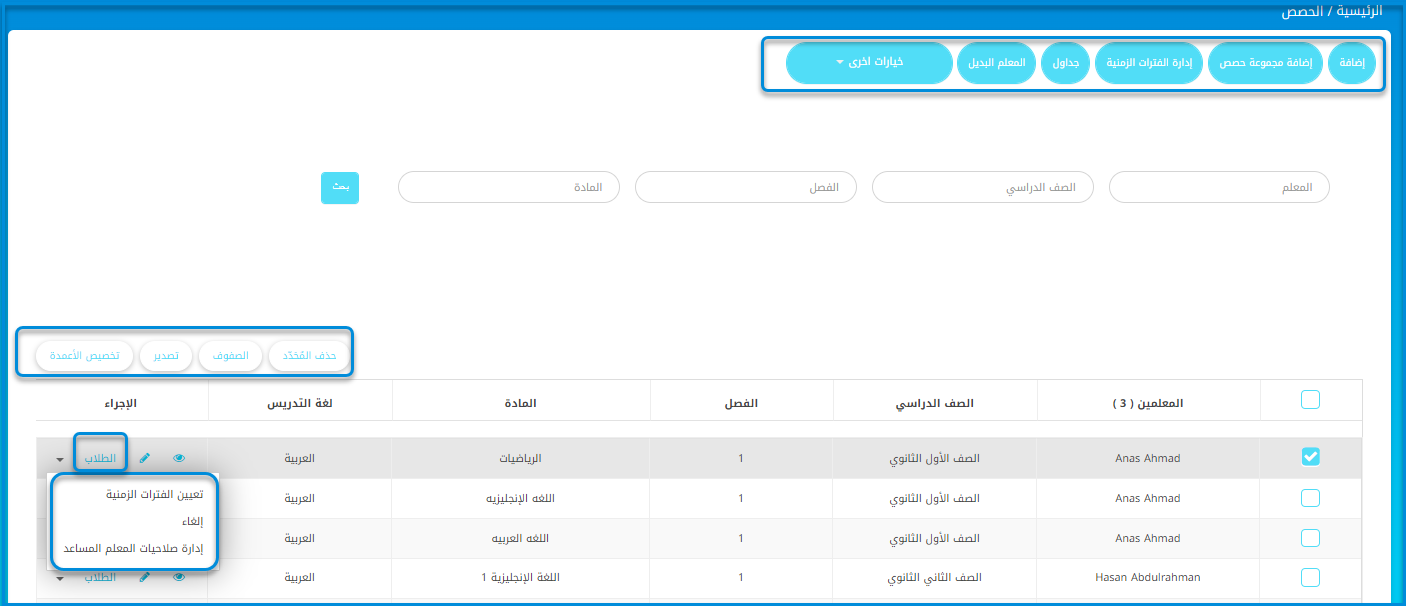
- Actions - تعديل icon to open the Admin Edit Lecture screen. Here, you can modify the section, timeslot, add co-teachers, etc.
- Enter or modify the Section Title field to specify the section for the lecture.
- Use the Course Title field to verify or edit the name of the course associated with the lecture.
- Select the relevant school from the - dropdown menu.
- Assign the primary teacher by selecting their name from the المعلم البديل dropdown. This field is mandatory.
- Add co-teachers by selecting their names from the Co-Teacher field. Multiple names can be added as needed.
- Specify the Teaching Language for the lecture by selecting an option from the dropdown menu.
- Assign the lecture’s location by choosing a hall from the Hall dropdown menu.
- Use the Update Related Lecture Timeslot’s Hall dropdown to specify whether changes to the hall should apply to related timeslots.
- . Update button to save the changes.
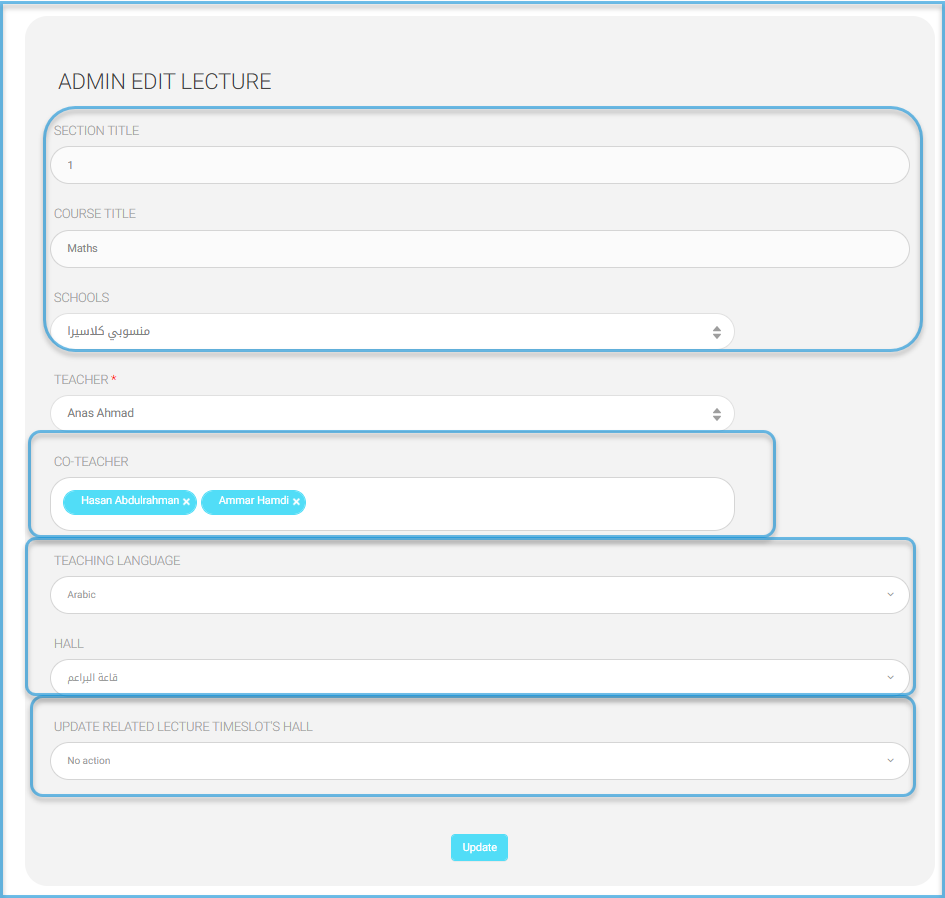
Assigning الفترات الزمنية #
Click the Edit icon next to the lecture you want to process to open the Actions drop-down menu.
- - Assign Timeslots to allocate specific times for the lecture or activity and specify the hall.
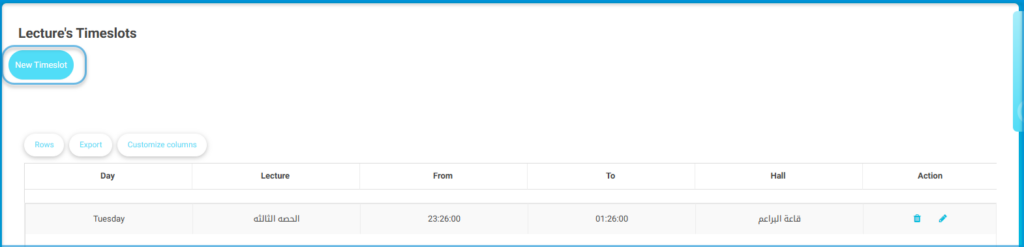
hghghgh
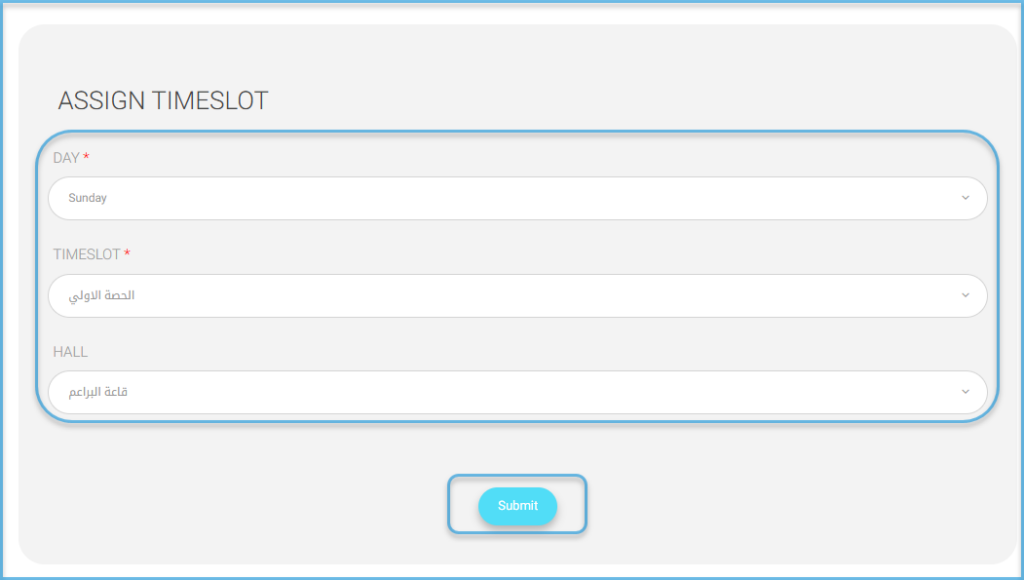
- - Unassign to remove previously assigned timeslots from the lecture or activity.
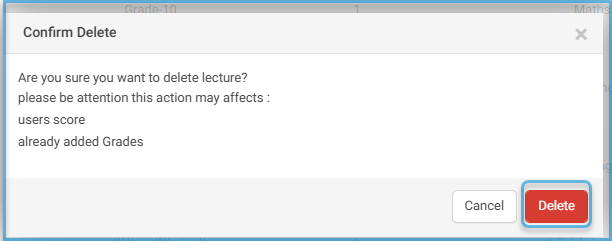
- - Manage Co-Teacher Permissions to configure or adjust the permissions for co-teachers associated with the lecture.
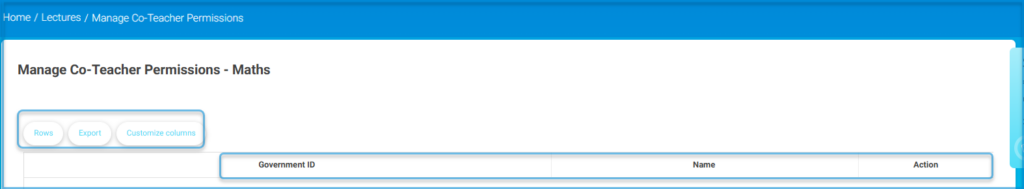
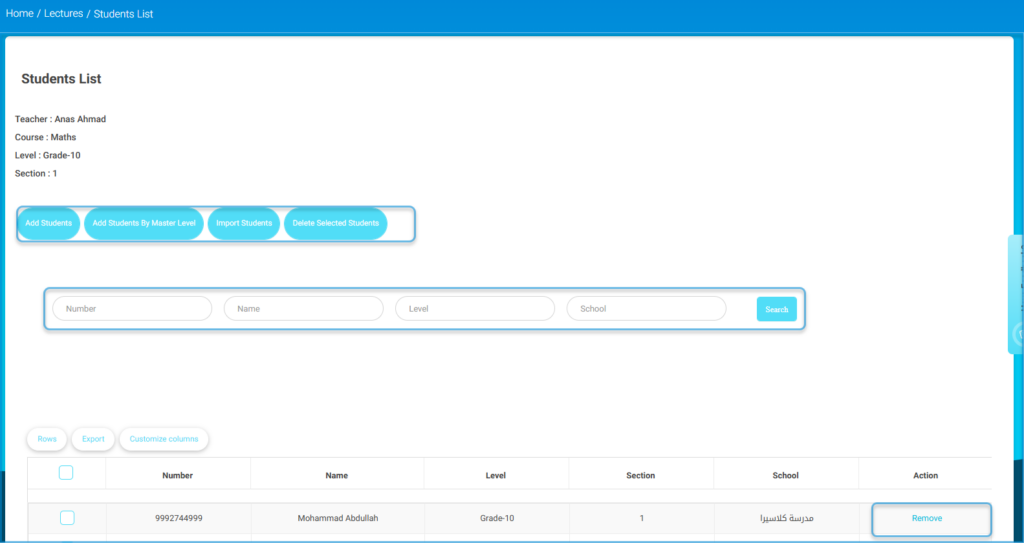
Read More
Lectures – Students List – | User Manuals: Lectures




