General updates #
Classera V15 AI Updates
Login Screen Update the login screen to be more suitable for all users.
The login screen has been redesigned to provide an advanced and inclusive user experience that meets the needs of all Classera users. The focus has been on the diversity of user needs and enhancing compatibility with universal accessibility standards, ensuring ease of use and smooth navigation for everyone.
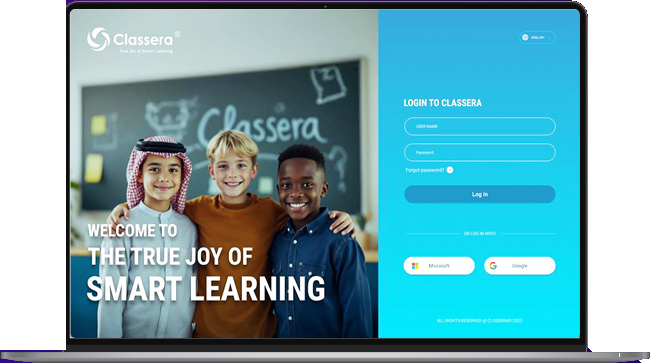
System Administrator Account #
AI Settings
General AI Settings
From the main menu << Settings << System Settings >>> AI Settings
The system administrator can manage the activation of AI services by:
- Activating AI services: enabling or disabling them centrally.
- Controlling features: allowing access either generally or partially to specific groups of added services.
Example: Edit a customized share with Axera (Books feature).




